
Unity Engine – Resources and Courses for Programmers
See similar blog posts

Unity is an all-purpose game engine and one of the most popular one out there. It supports 2D and 3D graphics, C# scripting, and drag-and-drop features.
The engine developed by Unity Technologies is known for being a cross-platform game engine used to build simulations and video games for consoles, PCs, and mobile devices in its early days. As a tool, it not only provides aspiring gamers with the means to bring their gaming aspirations to reality but is also a means to build a solid career as a game developer.
Unity Engine Programming Tutorials and Training Courses – First steps with Unity Engine
Learn Unity Fundamentals

There are several wonderful Unity tutorials and learning tools available on the internet, but to make these first steps, there’s no better location to learn Unity than straight through their website’s Unity Learn area.
Unity guides you through the process of getting to know the interface through various topics. They created various learning pathways for you to discover.
Complete C# Unity Game Developer 2D Tutorial by GameDev.tv Team
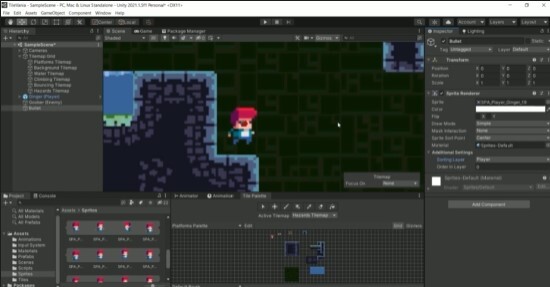
This is one of the most useful online courses for learning Unity and programming. A great addition to Unity’s curated course.
This course is very helpful for folks who want to learn not just Unity but also coding, as it first teaches you how to write in C# and then integrates Unity Engine. The course is well structured and entertaining so you’ll not be bored during the learning process.
The Complete C# Unity Developer 3D: Learn to Code Making Games by GameDev.tv Team

This course may be the continuation of the one we mentioned above. The previous one taught you about 2D game creation, while this one will teach you 3D game development using Unity.
This course will teach you not only about game creation using Unity 3D but also about coding, object-oriented programming, design patterns, source control, and how to work in a small team, all of which will benefit you greatly in your AWESOME FUTURE GAMEDEV career. 💪
The Ultimate Guide to Game Development with Unity (Official) by Jonathan Weinberger
This course is special cause it was made with a close partnership with Unity, so you can be sure that the knowledge you’ll get from there is legit.
This course will also teach you how to create games from the ground up using the Unity game engine. With this complete approach, you will learn Unity software and C# Programming by making 2D and 3D games.
It effectively teaches some of the useful game production techniques, such as creating power-ups, laser beams, speed boosts, and shields. Learn how to use shaders to change the look of your game, generate opponents with AI behavior, collect and destroy game items, integrate sound effects, background music, and particle effects, and I did not even start to scratch the surface.
Unity Engine Programming Courses and Tutorials for Professionals
Learn Advanced C# Scripting in Unity 5 for Games by 3dmotive LLC
Now, if you’re a Programmer who knows the ropes around the basics, it is time to dig deeper.
In this course, you will learn to understand the mathematics behind 3D games to generate motion, animation, and realistic behavior. Get to know real-world case studies on using C# to tackle game development issues. Discover time-saving methods for creating complicated gaming systems.
Learn Advanced Game Mechanics in Unity for Game Development by 3dmotive LLC
This course holds a complimentary dose of knowledge to what you’ve learned in the previous position.
Disclaimer: Even though it may seem that these two positions are a bit outdated – the knowledge you’ll get from there is still relevant. Learn the fundamentals of scripting in Unity and how to deal with UIs. Discover how to combine 2d and 3d objects into your environment. You’ll learn how to create sprites, apply VFX, work with physics, troubleshoot, and use Git for version control.
Core Combat Creator: Learn Intermediate Unity C# Coding by GameDev.tv Team
This course focuses on the foundation of every great RPG: providing an exciting combat moment in a well-crafted level, based on a good game design and constructed with a robust code architecture. You will learn about AI pathfinding, develop a customizable special abilities system, and learn how to collaborate on a large project. (Also, how to use asset packs, debug, and create particle effects, among other things.)
Unity Engine Communities
Unity Developer Community
Unity Developer Community is a community dedicated to Unity game developers and publishers. This Discord server is huge, and if you struggle with anything Unity-related, a helpful bunch of Unity enthusiasts will help you. But remember not to be too demanding; everyone contributes in their spare time.
Follow these people to learn more about Unreal Engine!
CodeMonkey – Code Monkey is a professional indie game developer that teaches people how to create games in C#. Code Monkey frequently uploads new tools available on the Unity Asset Store and displays games created with Unity.
More info: Youtube
Twitter: https://twitter.com/UnityCodeMonkey
Blackthornprod – Blacthornprod gives tutorials sorted by topic on this channel. You may, for example, watch the AI series to learn how to configure the AI of the characters to suit the game you’re creating.
Lots of knowledge and behind-the-scenes videos.
More info: Youtube
Imphenezia – Imphenezia is a crator. Known for making assets, games, music, and sound effects. On his Youtube Channel you can learn how to make games, assets, and animations, as well as observe the construction of procedural planets, which are currently accessible on the Unity Asset Store.
More info: Youtube
UGuruz – struggling with lightning? Uguruz have you covered. You’ll find here everything on lighting and rendering. Your projects will look as realistic as possible.
More info: Youtube
—
We hope that the list we compiled for you will be helpful to you and that, with its help, you can level up your career as a Unity Engine Programmer.
But if you have questions or would like to propose other valuable resources that we should have included here, please let us know on our socials!